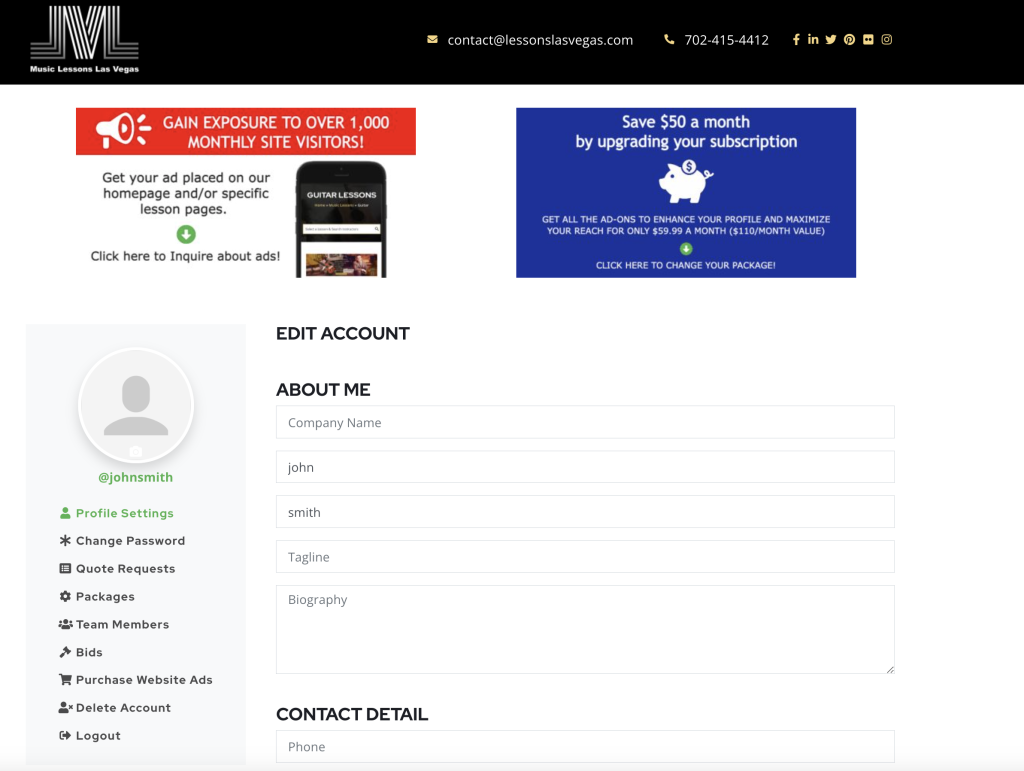Signing Up
Signing up with MLLV is only a few simple steps. We have outlined each step below along with a video for you visual peeps 🙂
Step By Step
Step 1 – Click the “Sign Up” Button
You’ll find the button for signing up at the top right corner.
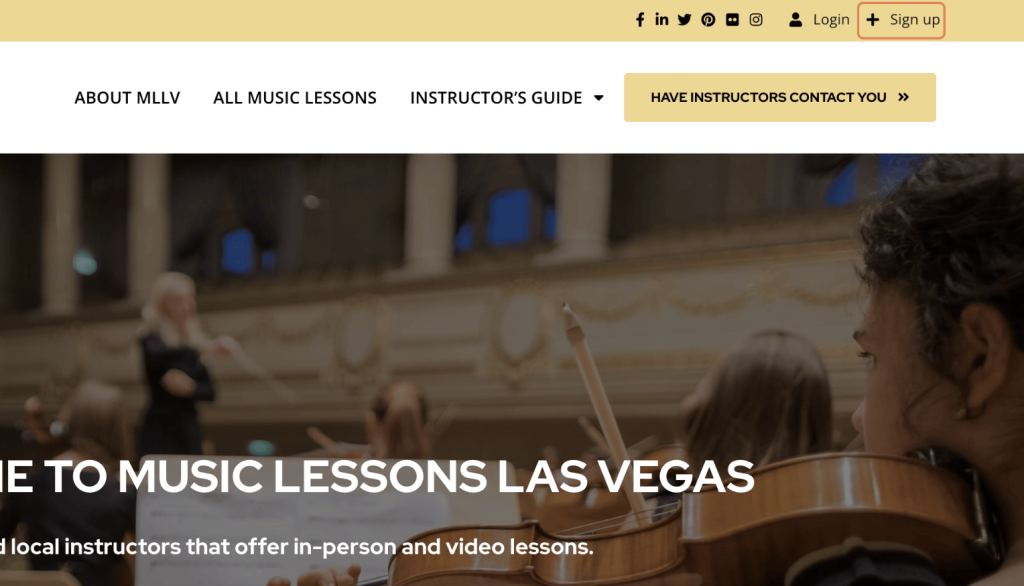
Step 2 – Complete the Sign Up form
This part is really straight forward but there are a few things to consider while completing each field.
- Make sure to complete all fields as best you can. Completing this part as much as possible will help when setting up your profile.
- If you’re signing up with a company make sure to enter it. If this field doesn’t apply to you simply skip it.
- When enterting your username please make sure it’s one you’ll remember as this can’t be changed later.
- If you don’t have a physical location or don’t want to display your address at all, skip entering your address.
- Selecting your category is VERY IMPORTANT. Please select the category that best suits you carefully as this can’t be changed once set.
Once all fields are complete simply click “Create Account” and wait for the green success message.
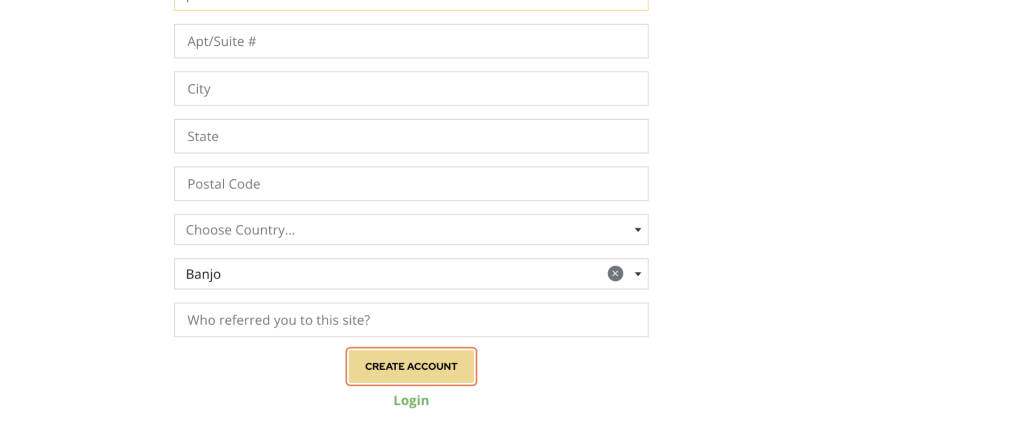
Step 3 – Verify Your Login Details
On the green box with the success message click on “please login here” link and proceed to enter your login details.
- Your username and password are the ones you entered in the signup form.
If you entered everything correctly you will be logged in into your dashboard!